To install Odyssey Web Browser under Linux, we will use the latest distribution Linux Mint 22 “Willma” (Cinnamon Edition). Make sure in Update Manager that your system is fully up to date.
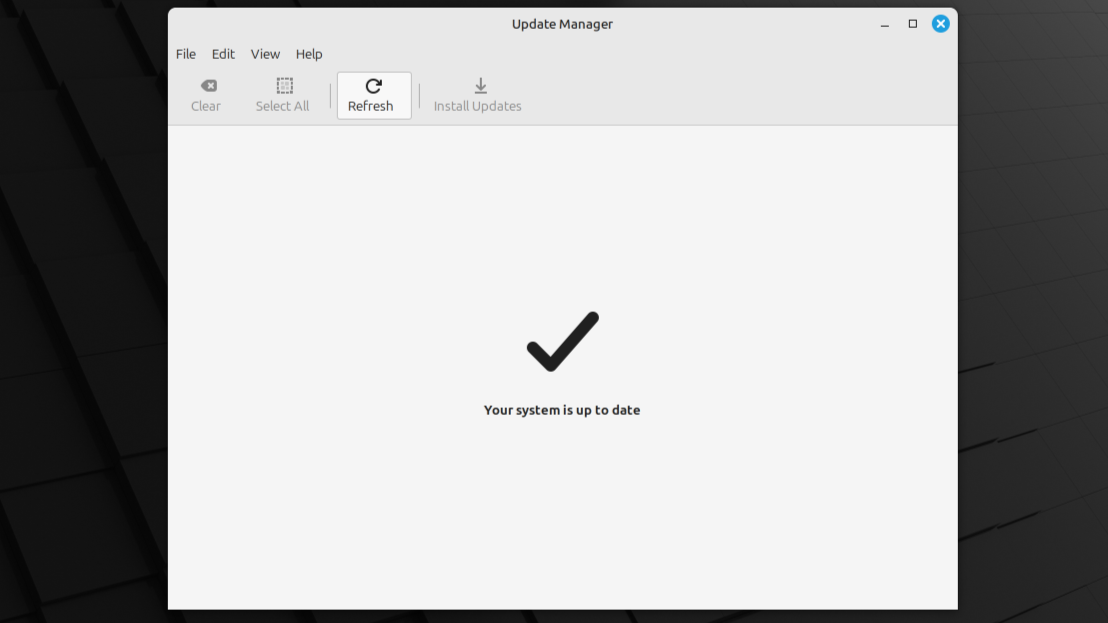
Using a Linux browser, download the latest archives with the LibAxRT package, the OWB-Libs libraries, the OWB browser and the launcher for OWB StartOWB from https://axrt.org/download/axrt/4.0/.
Install the LibAxRT package first.
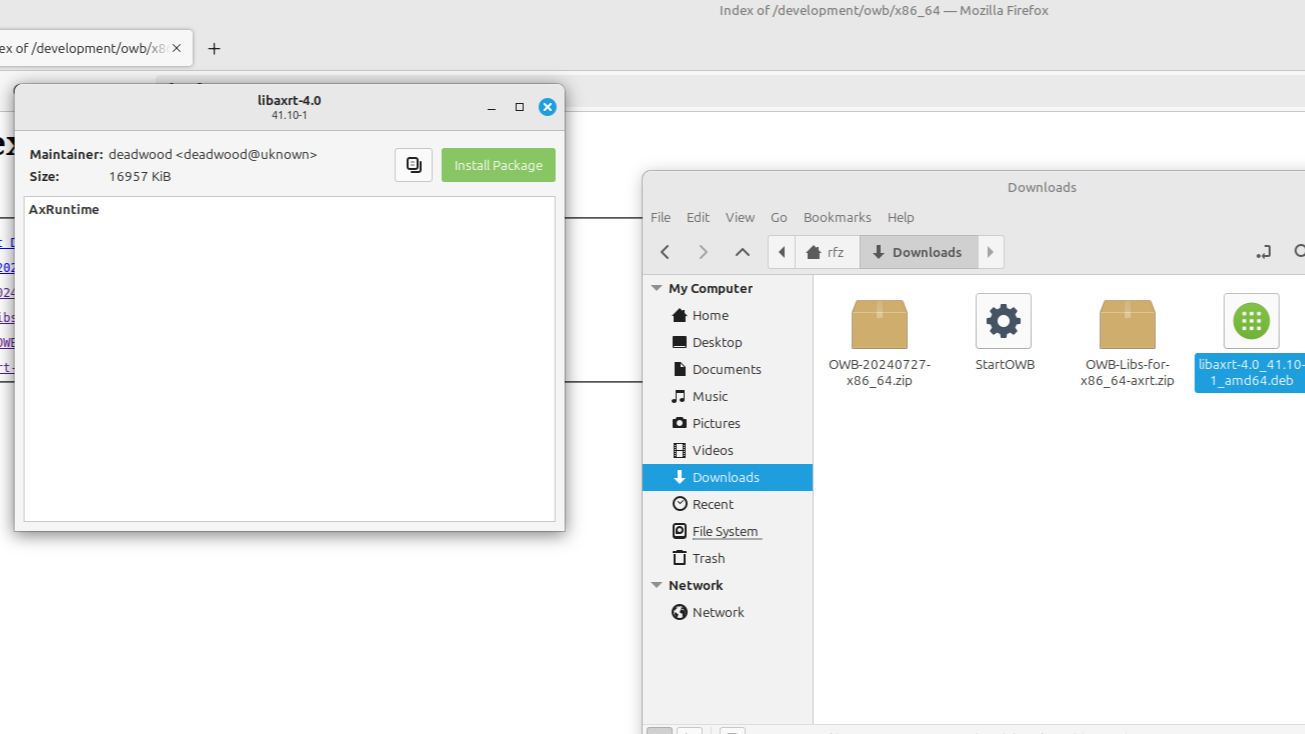
Go into the properties of the StartOWB file and under the Permissions tab, check the box Allow executing file as program. Then run the StartOWB file.
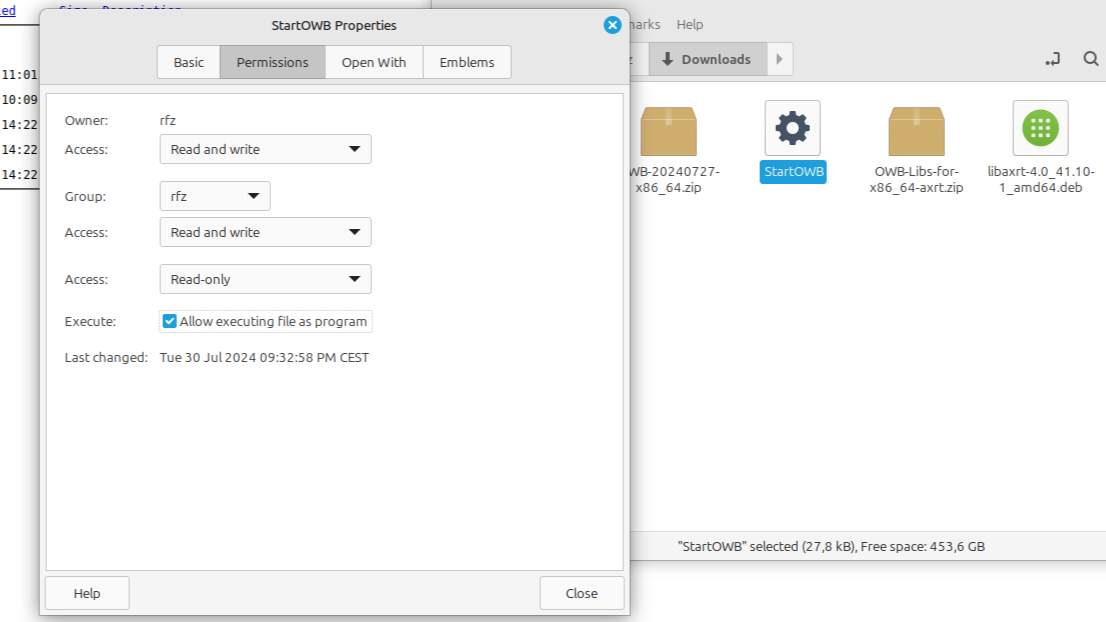
After running StartOWB, SYS and Work directories will be created in the home directory.
Running any AxRT application will create SYS and Work directories in the home directory.
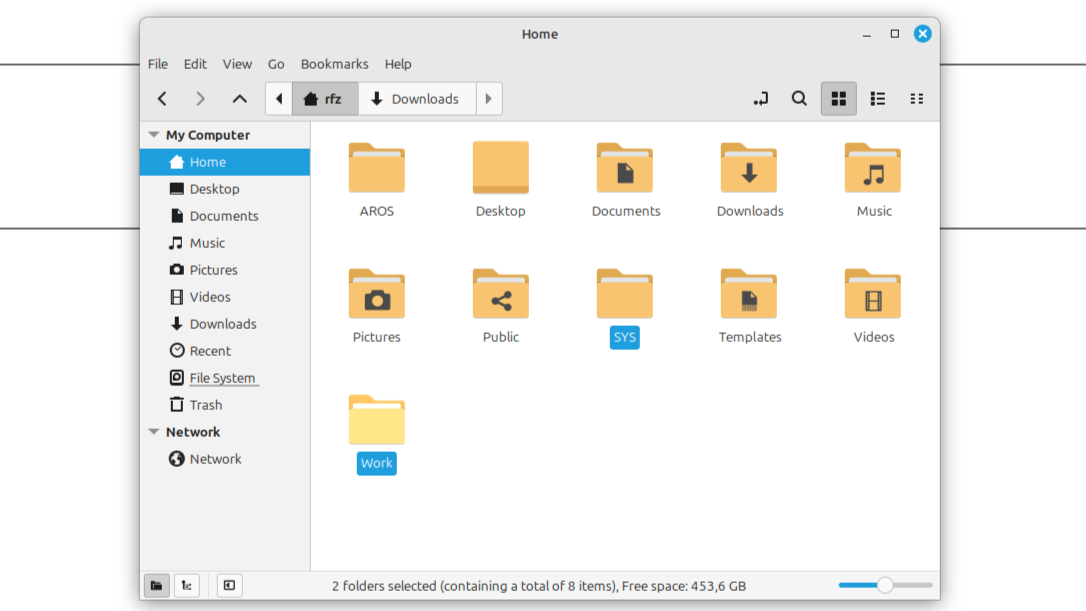
- Extract the archive with OWB-Libs to /home/username/SYS.
- Extract the archive with OWB to /home/username/Work.
- Move the StartOWB file to the directory with Oddysey Web Browser (/home/username/Work/owb-x86_64).
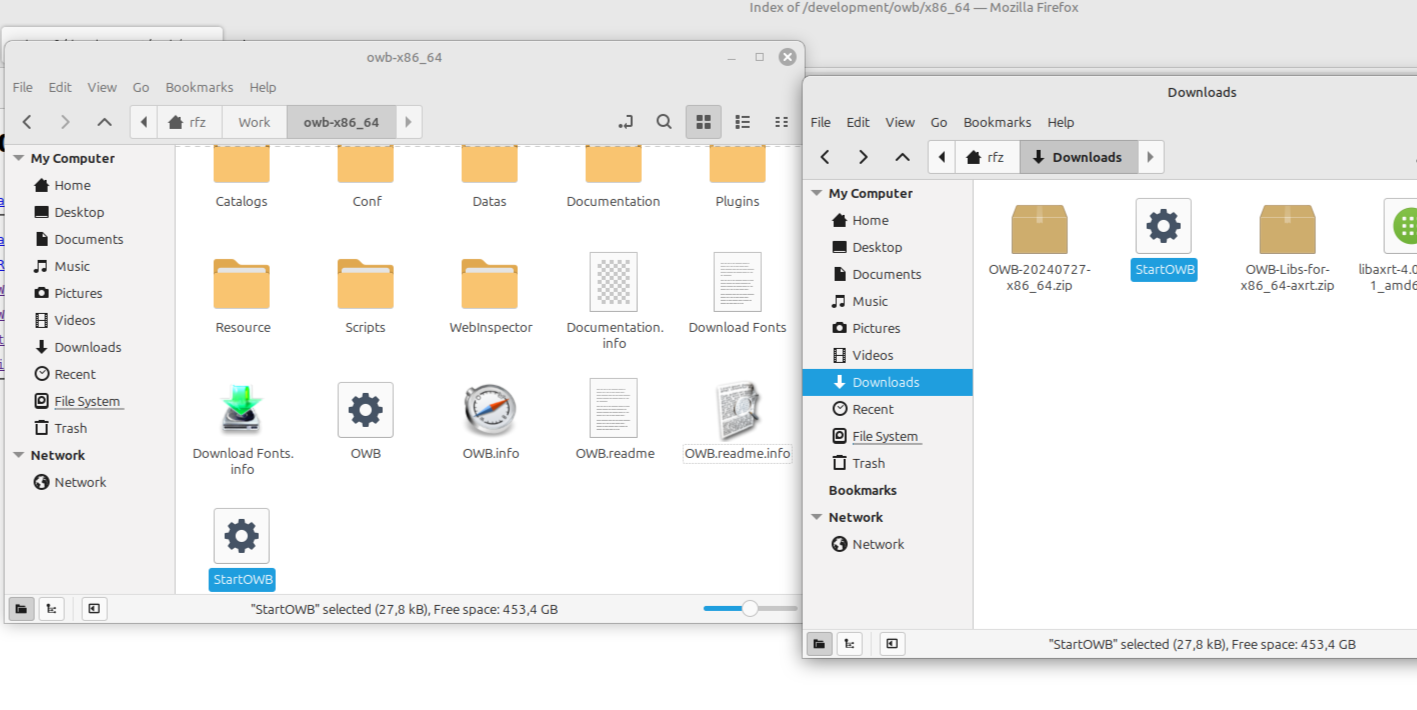
In the owb-x86_64 directory, rename the file “OWB.info.axrt” to “OWB.info”. This will give you an icon with a tooltype that launches OWB using CONCURRENT_JIT.
You can now start Odyssey Web Browser by clicking on StartOWB. Note that the first startup of OWB takes longer than usual, as fonts are initialized during this time.
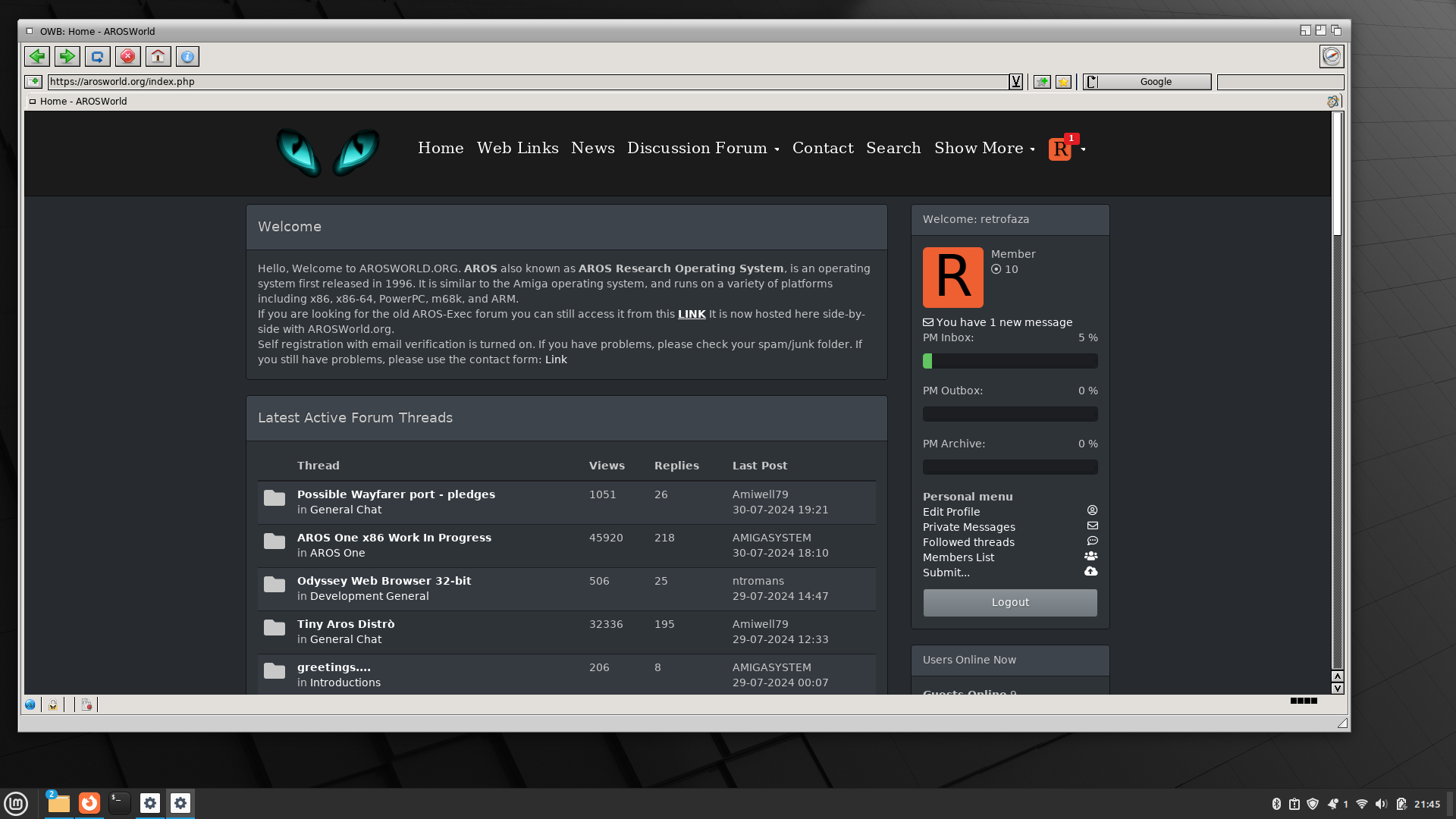
There is a clipboard between the AxRT applications and the hosting system. You can use the clipboard with CTRL+C, CTRL+V on the host side and AMIGA+C, AMIGA+V on the AxRT side.
Feel free to visit the AROS World forum, where you can ask additional questions about using AROS, AxRT and OWB. You can also report there any performance bugs you encounter.